There Goes the Neighbourhood

“Well, there goes the neighbourhood” said one of my neighbours as this house was trucked down our street. My answer was something to do with mobile homes. Today I show a timelapse video, and stills taken from it, of this house from Macquinna Street being taken away.
Houses are often moved in this area – they get put in new locations; typically on the Gulf Islands or exported to Washington State and the San Juan Islands. In this area they are usually houses from the first half of the 20th century, sometimes older, and usually exceptionally well-built. In other words, worth recycling in one piece (or sometimes multiple pieces joined back together on the new foundations). Others have left Harling Point in the past decade or so, but this is the first time I have watched.
It was an obvious opportunity for time-lapse photography. As you can see, it was a big neighbourhood event, with many residents out to watch. The movers were the usual outfit, Nickel Brothers – their website has some interesting pictures on it, showing houses on barges, and so on. This house was destined for a barge in McNeill Bay just over the hill and around the corner from here. I did not follow to film that bit as I was already working in pretty dark conditions when the house drove by on King George Terrace. I am discovering just how much work timelapse can be. Making this video has taken at least 10 hours, with 2 hours for photography and then downloading nearly 1600 images, sorting and editing them, followed by working them into a number of videos and combining those into a single video and uploading it to the web. But, it does produce an interesting product, so I expect I will keep on doing them. I have a backlog of footage to prepare from a few weeks ago. I can see weeks of this kind of thing stretching into the distant future.
To view the video click on the image below. I find that viewing videos at high-resolution in WordPress makes them run a bit rough and suggest you move over to YouTube and watch if full screen at high-resolution.
.

.

.

.

.

.
Technical Details: Canon EOS 5Dmkii, Nikkor-N 24mm/f2.8 lens and (for last two scenes) SMC Takumar 35mm/f3.5 lens. In total 1533 exposures taken between 6:56pm and 8:55pm (according to my camera clock anyway) with a Pixel TW-282 timer. Manual settings, custom white balance, smaller RAW files. Edited in Lightroom 4 and LRTimelapse 2.3.1 (including use of ‘Holy Grail‘ exposure adjustments), then rendered as a movie through LR4 Slideshow module, with LRTimelapse templates using the 23.976fps option. Further editing in Windows Live Movie Maker.
- Scene 1: waiting for move: ISO200, ~f5.6, 1/60th second, 347 frames shot at 5 second intervals over 32 minutes, RAW 2784 x 1856 pixels cropped
- Scene 2: beginning of move: ISO640, ~f5.6, 1/30th second, 54 frames shot at 5 second intervals over 4 minutes followed by 123 frames shot at 2 second intervals over 4 minutes, RAW 2784 x 1856 pixels cropped, 177 frames total over 8 minutes
- Scene 3: passing by close: ISO640, ~f5.6, 1/30th second, 24 frames shot at 2 second intervals over 46 seconds and shown here are 0.5X speed, RAW 2784 x 1856 pixels cropped
- Scene 4: continuing down road: ISO640, ~f5.6, 1/30th second, 672 frames shot at 2 second intervals over 23 minutes, RAW 2784 x 1856 pixels cropped
- Scene 5: passing on high: ISO4000, f3.5, 1 second exposures, 191 frames shot at 2 second intervals over 6 minutes, RAW 3861 x 2574 pixels cropped – larger format as I anticipated cropping more heavily and wanted enough pixels to accommodate that edit.
- Scene 6: clouds under credits: ISO4000, f3.5, 0.4 second exposures, 122 frames shot at 2 second intervals over 4 minutes, RAW 3861 x 2574 pixels cropped
.
.


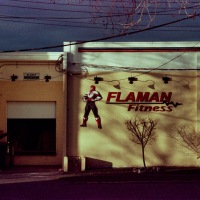









Pingback: Please Leave the Storm Drain Behind | burnt embers
Pingback: 89 Photographs and Stories That You Will Love
I think this is fabulous beyond description! Both Mrs. Toad and I are huge fans of Nickel Brothers having seen many specials on TV with them being featured. They do magic in our humble opinion, performing engineering miracles. This is a terrific presentation, my friend!
LikeLike
I agree Toad – they do a fantastic job. It was fun to capture them at work. Thanks for the comment!
LikeLike
You wouldn’t manage to get that out through our village! The people in the time lapse are the stars of the show. Well put together – I admire your dedication.
LikeLike
Hi Andy, and thanks. When they don’t fit around here, they just cut them in half (or smaller) and move the pieces. Easily done with wooden structures, less easy with masonry!
LikeLike
Fascinating, Ehpem! I’m still planning to do some timelapse but haven’t had the time yet, as you have confirmed what I guessed was a big project. I’m always inspired by what you do; thank you!
LikeLike
Hi Lynn, my recommendation is to do some very short sequences, fiddle with the technical stuff in small doses till you have got it right and understand what is needed in terms of photographs, and then try a long one. After that, regardless of time, etc., if the opportunity arises – good conditions (light, wind, time, etc) then take the shots. It might be weeks before you can fully process them, but you will have them stored, and there are many steps in the process that can be done one at a time.
I have quite a lot banked, in process right now. And a glimmer of a project in my mind to use them. I think for the nature photography, you can’t easily write a script and then shoot the scenes, as the scenes may be very slow in presenting themselves (good movement, lighting, etc). So, it ends up being a bit backwards, banking scenes and then scripting them together somehow. Not ideal, and it actually shows in a lot of landscape timelapses that people publish on line. They tend to be fabulous scenery, slightly cobbled together, often with music appended (not necessarily illustrating the music). I am not yet sure how to overcome these deficiencies of process, especially since I am not a videographer, or composer, or otherwise creator of longitudinal pieces. But, I think if I have an idea in mind, then sometimes an opportunity for a piece that can fit in is recognised more readily.
LikeLike
Your “take” is always helpful, Ehpem! Also, I followed your link to the lrtimelapse software. I was really impressed with his site and the way the software works; I assume that you find it useful as you mentioned it. One of the things that I dislike about timelapse films is the flickering, which has made me hesitant to explore it, so this seems to make it far more fluid and closer to slow speed film rather than timelapse. Something I will definitely investigate!
LikeLike
Hi Lynn,
I started out without LRT and tried to correct minor variations and that flicker on individual images. Not only did it not work very well, but it was a real pain in the neck and resulted in some really complex edits that took forever to process – one sequence ran for 22 hours, after crashing the computer a few times.
LRT is really effective, it deals well with flicker, and it has algorithms and a workflow for dealing with changes in exposure when one changes the shutter speed, or ISO, in jumps to adjust for sunrise/sunset changes. That feature is only available in the licensed version. Also, it only works for up to 400 images in the unlicensed version (though one can do them in groups and stitch together after).
I am pretty sure the deflicker feature is available in the unlicensed (free) version. But, it is best to try to avoid flicker in the first place. Camera based flicker comes from a couple of sources.
If you shoot at high shutter speeds, then there can be minute changes in shutter speed and thus exposure, so they recommend less than 100th second.(Slower shutter speeds than that which show a bit of motion blur on individual shots also help smooth out the jerky-ness of the video, especially for quickly moving subjects). I have not actually noticed a problem shooting faster than that, but it may be camera dependent.
The other source is from electronic apertures which close and open with each shot – and they too are not exactly precise in how much they close for each shot and cause very small differences in exposure.
If you mount a manual lens with external ring for aperture, then you don’t get this problem. For some cameras you also lock the lens at a particular f-stop – on the Canons it involves setting the f-stop on the camera, pressing the depth of field button and then undoing the lens just enough to disconnect the electronics. Of course, this means the lens is not properly attached and could fall off, and so on. I have lots of manual lenses, so that is what I normally use.
Also, if you leave the automatic lens wide open, then it is not opening and closing with each shot and you don’t get the flicker. It has drawbacks with depth of field, but …. So, LRT’s deflicker option is really very useful, and worth trying out.
Then there is out of camera flicker – like from clouds passing over. Not much you can do about those, although I expect LRT works a bit with them but I have not fooled around too much with that yet (I have a candidate waiting though). They are the natural light, so maybe would not bother you too much.
LikeLike
I should add that shooting in aperture priority mode introduces flicker too, but LRT seems to take care of that variety quite well, from what I have read. So far I have only shot in manual. There is some terrific timelapse of building sites shot in A mode, such as http://www.youtube.com/user/LiftandShiftTV.
The forums at LRT website are also very useful and the software designer is often answering specific questions, and so on. He seems very interactive and accessible which gives more confidence in the program.
EDIT – this is a better link for their videos: http://www.adamwilson.co/adam_wilson_photographer/time_lapse.html
LikeLike
Never saw a house move that fast. Fun to watch. It looks like it was trying to escape. A story well told. I like the final twilight photograph.
LikeLike
Hi Joseph. It IS fun, and I too love that twilight sequence. If there was a way of making a whole movie out of that scene alone, I would. Hmmm, an animated gif might be the answer. It is time I did one of those again….
LikeLike
Technically, this is probably your most ambitious project yet. And the results are worthy of the effort. Moving houses is very interesting but a rare occurrence around here. Most folks want a giant new house these days no matter how ugly.
LikeLike
Hi Ken – thanks for that. It was more ambitious, but technically not as well done as I would have liked. I should have used the graduated filters for much of it, for instance. And paid better attention to the changing light – I adjusted too much as the house was going away from me and left the sky a bit blown out and not recoverable in post. Falling light is quite tricky to deal with, and over the course of this evening it fell by 10-12 stops, and by 2-3 stops in the during the longer scenes.
Replacing with bighouses is quite true around here too, but these houses are particularly good for recreational properties and probably half the price when all done.
LikeLike